
We provide two Android APP: xArrowAndroid and xArrowClient.
xArrowAndroid is the Android version of xArrow software, it can directly access the device via TCP/IP (such as WIFI) and serial port(RS232, RS485, etc.), as follows: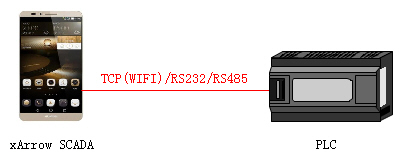
It support almost all the popular communication protocols such as Siemens Ethernet, Modbus, ModbusTCP, Mitsubishi Ethernet and so on.
xArrowAndroid consists a development environment and a running environment, the development environment run on Windows system and the running environment run on Android system. Users first make project on Windows, such as set communication and tags, making drawing, debugging system, etc., and then download the project to the running environment.
For details, please refer to xArrowAndroid Tutorial, and the electronic manual [xArrowAndroid Install Folder\Out\Help.chm].
About how to make the project, user can download tutorial video.
Common PLC connection examples:
1.1 Siemens S7-1200
1.3 ModbusTCP
1.4 Modbus Over TCP
1.5 Modbus
1.6 Mitsubishi Fx3U
xArrowClient don't communicate with the device directly, it connect to the xArrow SCADA server to get the drawings and data to achieve process monitoring, as follows:as follows: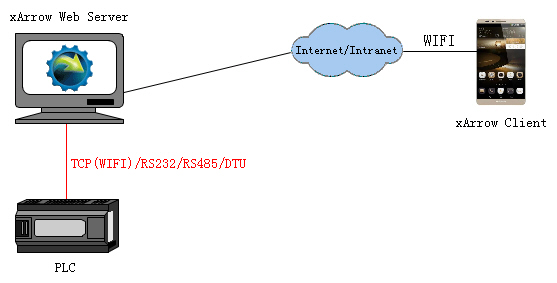
xArrowClient is more convenient, users only need a networked Android phone to browse the current project, and can also operate the device based on the server-side settings.
2.1 Configure xArrow SCADA Server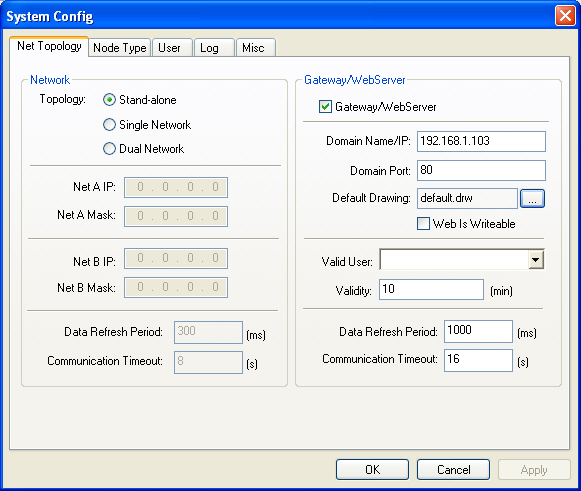
Note: Here the example server address is 192.168.1.103:80, users can download and watch xArrow Web Server tutorial video for more information.
2.2 Launch SCADA, and open the page [http://192.168.1.103/default.htm] in Android device, as shown below: 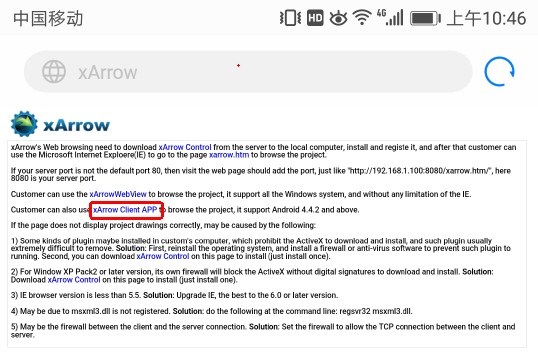
2.3 Click the "xArrow Client APP" to download and install the APP. Note: xArrowClient.apk need 2 permissions:
Storage: Modify/delete SD card contents.
Phone Calls: Read Phone State and Identity.
Then start the APP: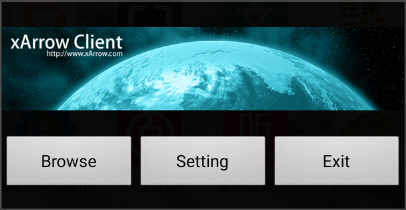
2.4 Start xArrow Client APP, configure the server's IP Address and port, then click "Start" to browse the project.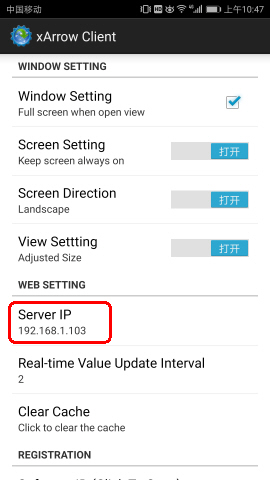
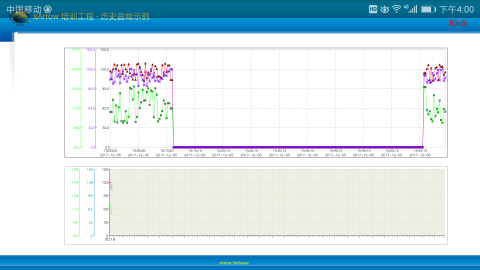
Q: Does xArrowClient support browsing from the internet?
A: Support. The problem here is that the xArrow server must have an accessible IP address. There are three ways to do this: 1. Apply a fixed IP for the server. 2. Use some domain name resolution software to map the dynamic IP address to certain domain name. 3. Install xArrow server on the cloud (the cloud will provide the fixed IP or domain name).
Q: Some widgets can not show in xArrowClient?
A: Due to the difference between the Windows operating system and Android, not all of xArrow's widgets and script commands can work in xArrowClient, user should use the tools in the mobile tools panel to make drawings if they want these drawings can be browsed by xArrowClient.
Q: Does xArrowClient supports other SCADA software, such as WINCC, iFix and so on?
A: Not directly supported, they were completely different system. But users can use a xArrow server to get data from these SCADA software by OPC, DDE or other method, then use xArrowClient to browse the server.
Q: Does xArrowAndroid support serial port communication?
A: Yes, it support.
Q: xArrowAndroid can not install or run on some mobile?
A: xArrowAndroid and xArrowClient requires Android system version 4.4.2 or above. In addition, both APPs needs Storage and Phone Call permissions, and Network permission.
Storage: Modify/delete SD card contents.
Phone Calls: Read Phone State and Identity.
Q: Does the xArrowAndroid's license can be moved from one Android device to another? If the device's Android system upgrade, does the license can still be used?
A: Both APP's licence are bundled with the host device system (each device has a unique software ID), so can not migrate the licence between different device. In addition, if user modify the Android system of the device, such as operating system upgrade, factory reset, ROOT, or modifying system information (such as IMEI, MEID, serial number, etc.) lead to authorization failure, the user bear the responsibility.
Q: What are the limitations of demo version of the xArrowAndroid?
A: The demo version of xArrowAndroid mainly has the following limitations: 1. Running time is 5 minutes. 2. Can R/W 8 analog and 8 switch tags. 3. Not support switching projects at runtime.
Q: What is the price of xArrow and how to buy? Is there any discount?
A: User can directly get the price and buy the licence by the APP. After the user installs and runs the APP, click the [Setting/REGISTRATION/Buy...], and the browser will display the purchase page. Both APP support the annual fee, the cost of a day does not exceed $0.15. If a user can purchase more than 50 licenses at once, they can contact us for discount.