
There are two ways to register xArrow software, the first one is to use the USB dongle. The dongle driver will be installed automatically when the user install xArrow, and user only need to insert the dongle to the USB slot before launching the SCADA module. The USB dongle can support Windows 98SE/2000/XP/Vista/2003/2008/7/8. The second way to register xArrow is use the licence code. When user purchase the software from our site, the code will be shown on the successful payment confirmation page and send to the user's mailbox. Register xArrow software with licence code, shown as follows:
1.Launch xArrowMaker, and click the menu [Help\Register xArrow…] to get the software ID
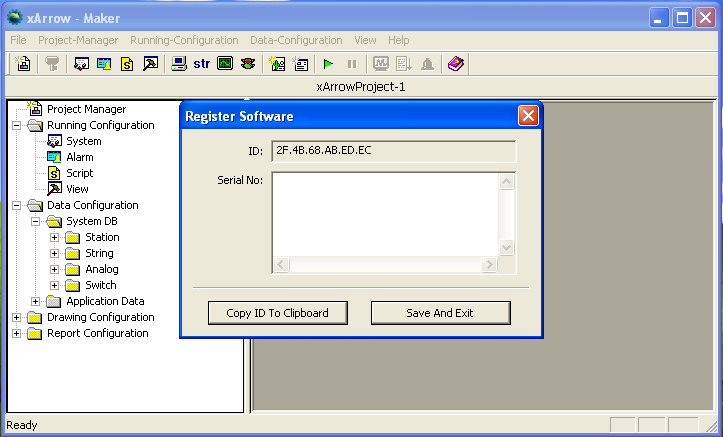
2.Buy the software from our site (via Avangate), and input the software ID in the corresponding edit box
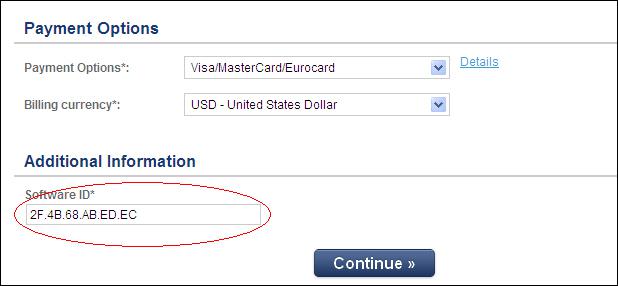
3.If the payment is OK, user will get the following information, include the licence code
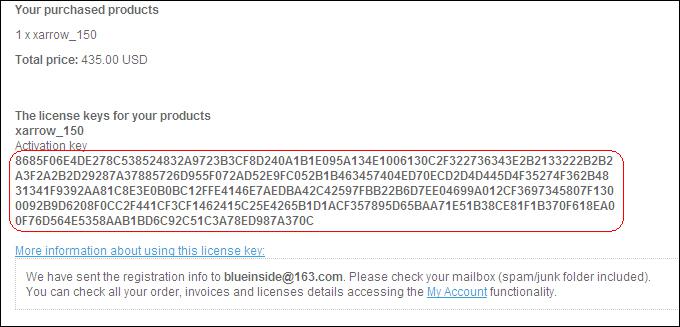
4.Copy the licence key above, and paste it to the register box of xArrow
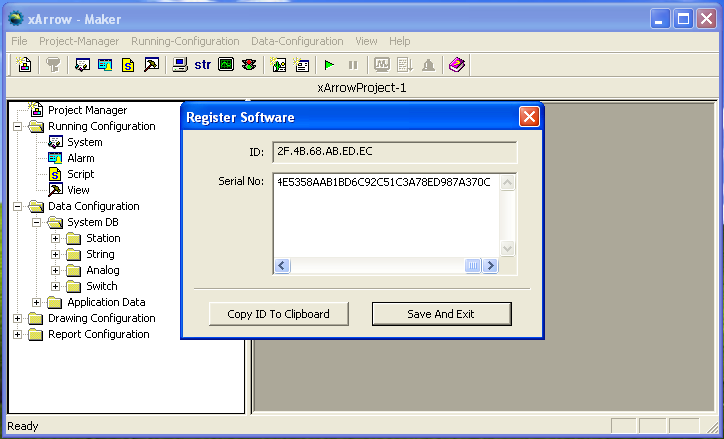
Note: the ID must be the one used to get licence code
5. If register OK, the "Register" menu item is removed
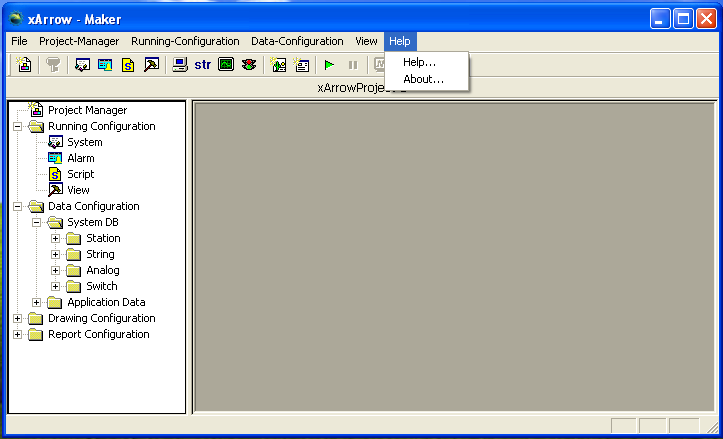
USB dongle and licence code both can be used to register xArrow. USB dongle is more flexible, because the xArrow software can be installed on any computer running Windows operating system, and user only need to insert the dongle on the computer. Licence code does not require additional hardware, it is bundled with the computer which running the xArrow software. Generally we recommand user use the USB dongle and we provide it with no charge (but the user need to pay the mailing cost if they want to use the USB dongle).